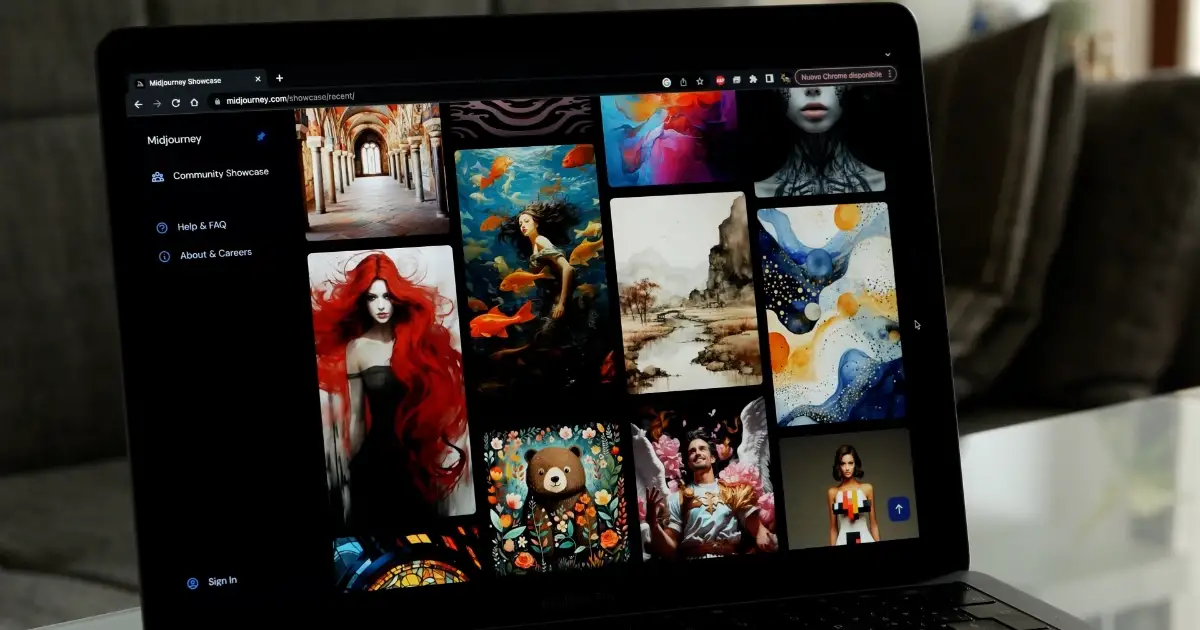Why Your Website May Be Failing & How to Fix It

01 Dec 2014
Your website is a valuable investment, right?
Do a quick test of your website, right now on your mobile phone. Google a couple of keywords that best describe your product or service. Not your brand keywords, but more generic terms, that a layman would search for you by. What did you find?
If you didn't find yourself in the first 10 pages, then I'm not going to find you either. If you aren't talking to me on other avenues, then I don't know you exist. Who are you? Where are you? Do you stock what I need? Do you have the information I need? Can I buy a product cheaper at your store than I can somewhere else? If I am on my mobile phone or tablet, will I still be able to search for this information?
Have you tried ways of building your exposure & rankings, but failed? Did you find the cheapest SEO/marketer you could find & use them? Or did you budget a finite amount of money on a marketing or a SEO campaign & expect it to last year on end? Have you been burnt before by an SEO company and your trust levels are low, and you can't see why you should need to pay for someone to fix up what the SEO cowboys you hired broke on your website?
The list of questions could go on! So what's right & how do you get to the position where you are found on the web, without wasting wads of cash trying to do so?
Sadly, we can't tell you that. In fact no one can with any certainty. We've been on the web a VERY long time. We've gone through SEO's advising to put the word "sex" in the webpage meta. We've gone through them submitting to every link farm & free directory they could find, to build up links. We've gone through them inserting a plethora of spammy keywords into everything on your website they could find. But so has Google and other search engines!
Each time a gap in the market is exploited, along comes another algorithm to combat it. Then for the next year or so we hear the SEO lads whinging about how Google wrecked a website ranking with this or that. It's always the algorithm's fault. Never their own questionable practices that have come to light. But inevitably, who pays for all this? You do. What suffers because of it? Your website does. Not only in rankings or success, but it has also lost momentum, it has missed out on being worked the right way, it also misses out on valuable funding you could have been putting towards it instead of wasting it on SEO cowboys.
So how do you rectify this? You can't. Like a house that is shabbily built, you have to stop plugging leaks & go back to the drawing board to see how it can be fixed properly. Many times this will involve a new website rebuild & taking time with search engines to gain your momentum again. It will also involve hard work. This can either be carried out by yourself or a marketing professional (yes, there are still some good ones out there that know what they are talking about).
But if you are going to make the commitment to get your website back on track, do it properly. Below are a few of the key points you need to consider before making that commitment & investing back into your website.
1. Mobile-Friendly Websites
Have your website built on a responsive (mobile-friendly) layout. On over 80% of purchases made, the consumer has compared the price & quality of the item, usually inside or outside the store. Trades peoples & suppliers are hunting & purchasing either in the field or on the road. Each year less & less people are using desktop computers. There is also rumours floating around the search engine camps that priority will be given to mobile friendly websites, and Google might be listing next to their search results whether a website can be viewed on a mobile device.
2. Architecture & Usability
The easiest way from A to B is a straight line. The same goes for websites. While we may be injecting more interactivity into websites, it isn't put there just for the sake of being put there, at the detriment of something else. Everything on your website should perform a specific function & not just be some wizbang feature that looks cool. Save that for gaming sites, etc. Work with your design team on constructing your main entry levels & leading through to the different departments of your website. Have effective cross linking of pages, don't just cross link pages all over the place. Make sure objects work on desktops, mobile devices and are able to be adhere to accessibility standards. If something doesn't work & you really want that feature, make sure you have an alternative means of performing that task.

An example of simple navigation. You can navigate stories easy on all devices (example of their site reduced for mobile use & showing their drop down menu)
3. Content is King!
Content has never stopped being King. So my advice is always to concentrate a good portion of your budget on it. Engage a copywriter to sell your product in the most effective way possible. They know their job better than you or me. They know what will & what won't sell your website across, and they will do it in the most efficient way possible. Which is a definite "thumbs up" as far as search engines are concerned. Keep lengthy content to blogs, etc., and be specific with your content. The attention span of people reading websites has reduced. Users want to find what they are looking for FAST.

A lot can be said with a few words. Make each word count.
4. Be Visual but Lean
As you may have noticed, the web is more visual than it used to be. If you're not smart then being visual can also slow your website down, or not work at all. Flash websites are OUT. If you want moving content it is now achieved by other methods. Big photos are IN, but they have to be optimised so they aren't huge in file size. Typography is IN. Be eye catching with typography, it weights barely anything in file size & your page loads faster than with images. But don't overload the variety of typefaces.

PayPal is an example of a very visual front page. However, they don't have to rely on search engines to find them with content, and they are well known. So a good mixture of both works the best.
5. Optimise for Social Media
By now most of you will have seen what happens when you see links posted on social networks. You see an image to go with the link, you see a catchy title & you also see a summary of what the link is about. Is your website doing this? If no, then it's not optimised for social networks. When you get your website built you should remind them that it has to be optimised for social media (they should do it anyway, but check). If not, your link could get lost among all the other links that are optimised for the social networks. Also, if you don't get it optimised, the social network could just pick the largest image on the page to include with it. If your selling products, then you want social networks like Pinterest to be able to display great images to go with the link.

Facebook Link Post

Pinterest Pin
6. Good Website Software
Good content management system (CMS) or shop software always helps too. If you can't be flexible with with the software running your shop, then it is of little use to you. You need to be able to optimise your webpages for search engines, and you need to optimise your webpages for social media. However, you also need to be able to create an alias for your webpage, have the option to rename the URL (webpage address) and be able to redirect. Too many times we have seen website owners lose all their ranking positions after the homepage, because they haven't been able to replicate page & meta details on the new page exactly like the old page. When we built our CMS we built it after consultation with reputable SEO's, Social Media Strategiests, Information Architects, Usability/Human Factors professionals and Web Designers. These are the people that knew how a website should work, so they were the best people to advise us! Check it out our clearFusionCMS - Content Management System / Shop and eCommerce Solution.

clearFusionCMS is a Content Management System (CMS), Shop & eCommerce Solution that gives your website more room to move. We built it ourselves....so we know!
If you follow the above guidelines, then your website will begin to work for itself organically. You will always need a top up with a marketing campaign here & there, but your website should be constructed so that it can sustain the work you have performed on it each time.
Web Producer, Creative Director, Content Creator & Distributor at clearFusion Digital, & specializes in helping businesses plan & grow their website.