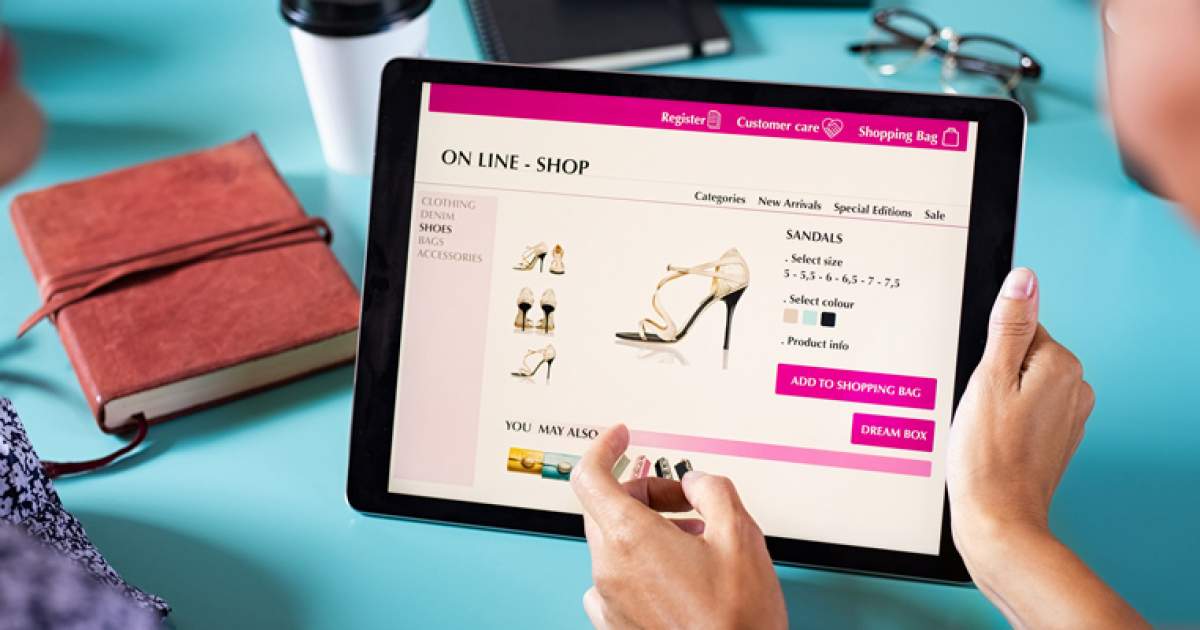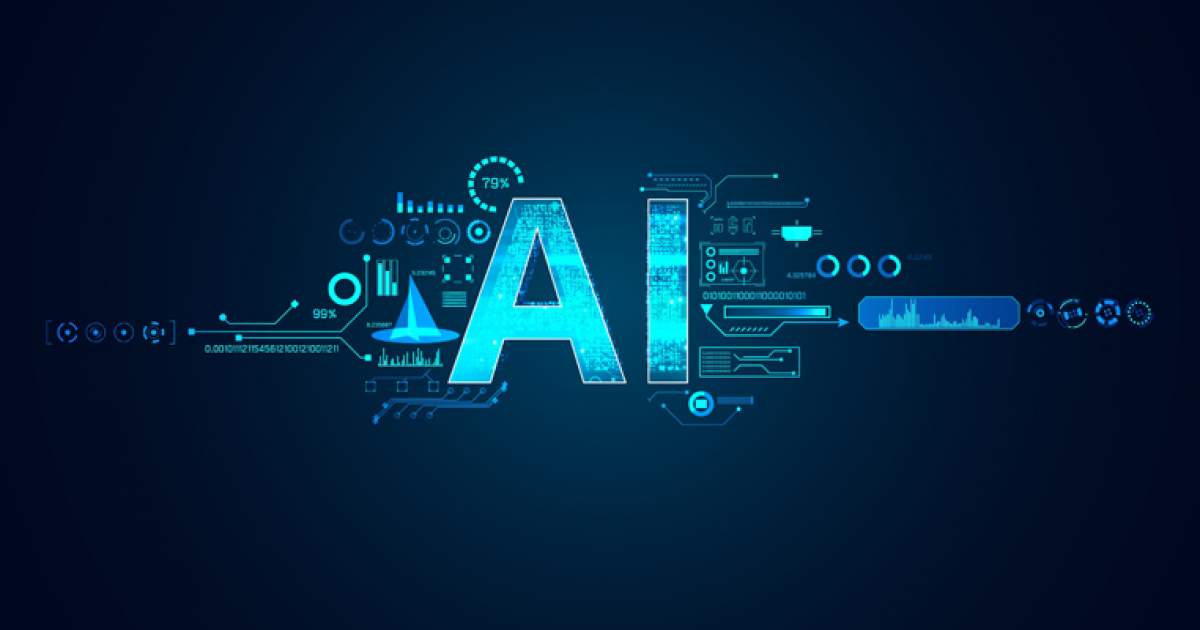10 Tips for your Website Launch

17 Jan 2017
No matter if it's a new website, or a old one that has been rebuilt, it's always an exciting time when you have a website launch. So it's important that your website is ready for its launch. Not just completed, but actually ready to launch.
So let's look at what we can do to help you make sure that your launch is a success.
1. Web Browser Compatibility
This is one of the most common problems on launch. Whether you have built your website yourself or have contracted a web agency to build it for you, it is imperative that your website has been tested on all browsers, such as Chrome, Firefox, Internet Explorer, Edge, Safari, etc. You can get apps that can do the testing for you, however it doesn't beat testing in each browser.
2. Device Compatibility
As desktop sales decrease & mobile device sales increase, it’s become pretty evident that websites have to be able to be read & used on mobile devices. Test your website on your phone or tablet. Can you view it without having to zoom? Is navigation easy to use with your fingers? Does it load too slow? It is important to make sure that your website works well on mobile devices.
3. Accessibility
Make sure that the site is accessible and usable for whomever comes to it. Remember you are designing for the visitor. Also, by law websites have to be accessible now. You risk litigation if your website doesn't comply.
4. Site Promotion
Getting the "word” out there has become a lot easier than ever before. Word of mouth is a critical aspect of spreading ideas and information. However it has also become a much more crowded arena, and failure to market your site effectively is essentially wasting all the time, effort & investment you put into it. You need to apply appropriate and useful marketing strategies prior to launch. Advise everyone you know, including family, friends, co-workers and groups that you take part in. The more people you tell, the more likely they are to tell people they know who might benefit from your what you are offering on your website.
5. Social Networking
Social-networking is a powerful resource and should be used properly, even prior to your website launch. Drop hints & create anticipation. Provide contact information or newsletter subscriptions to keep people informed. Provide all kinds of tips & advice related to your field. Build users trust in you, and in turn, what you have coming. Another important aspect of Social Media is how your website is optimised for social networks. Your website pages should have optimised Open Graph (OG) tags in the head of the document. If you are unsure on how to optimise your website for social networks, engage a social media professional.
6. SEO
Good quality SEO is important during the web build and prior to launch. Poor SEO or no SEO will make it hard for visitors to find you. If you have got yourself a good web builder, they will optimise your website for search engines as they build. This is always a good start, as website semantics are also important to search engines. Pages should be formatted correctly, with adequate headings & labels. Pages should have optimised title tags. The pages should have the right META tags. If this is something you are unfamiliar with, then it's a good idea to hire a SEO professional.
If you’re taking charge of your own SEO, you will need to spend time researching the right practices. What was an acceptable practice last year, might not be this year. Algorithms have changed several times over the years. Something simple can be the difference between being on page one in the search results, and being on page 100. Research websites that do well for your keyword search, see what they are doing right.
If you are moving an old site to a new domain, or you have rebuilt your website & some of the pages have changed position, don’t forget to set up 301 redirects from all important pages on the old website.
7. Good Content
Quite often websites aren't checked properly, and can be launched with ‘lorem ipsum’ text and placeholder photos, or even better, they have 'under construction' placeholders on pages that are published. Proofreading content is very important. Often so much time is taken on the technical challenges of a website, that they forget the simple things like content. This includes spelling mistakes & typos. It sucks if you miss out on producing a search result because your keywords are spelt wrong. It is equally as bad if search engines such as Google simply pass you by when crawling the web, because you have ‘lorem ipsum’ on the page being called.
You also want to make sure it is good quality content, and not just technical specifications. If you are selling products, what can they be used for? If you are selling services, how can that service benefit others? Providing locations of where you sell & provide your services is just as important.
8. Images & Photos
This is especially important for those that build their own websites, or are responsible for filling in the content of a pre-built website. You may want to fill a space <this> big, with an image <that> big. So you might think the easiest thing to do, is to stretch it, enlarge or shrink it to the size you want. This is a big NO NO. Always keep the aspect of the image the same as the designated space you are inserting it into. You don't want to give anyone a stretched head that is too wide for their body! Another sin is enlarging a smaller image, beyond its dimensions. It will become pixelated and of poor quality.
Images & photos and also slow a web page down if they are too large. Images need to be optimised for the web. Most photo's without being optimised can be 640 DPI (high resolution - used mainly for Print) and much higher. Images, such as logos & imagery from brochures, etc, can be 300 DPI and higher. Web images only need to be 72 DPI (low resolution for the Web). As you can see, the lower the DPI, the faster a webpage loads that image. The same can be said about the format used, whether it is .gif, .jpg, or a .png. A .gif image is quite low in size normally, where a .png is quite high. So if you are using .png, optimise it down further. Most photo editing programs can help you with this with their "save to web" option.
9. Active Links
It's important to make sure all links are working on your website. Not only for your user, but also for search engines. You don't want to send them off to a dead link. Check all links on your website manually, then check them with a link checker (there are various apps available to perform the task).
10. Web Standards
Like any other industry, the web industry has standards. The use of standards automatically makes every page you build genuinely cross-browser and cross-platform. Complying with standards also guarantees better results and increased visibility in search engines. Standards-compliant documents get indexed more accurately due to the structural information present in them.
Good luck with your launch!
Web Producer, Creative Director, Content Creator & Distributor at clearFusion Digital, & specializes in helping businesses plan & grow their website.