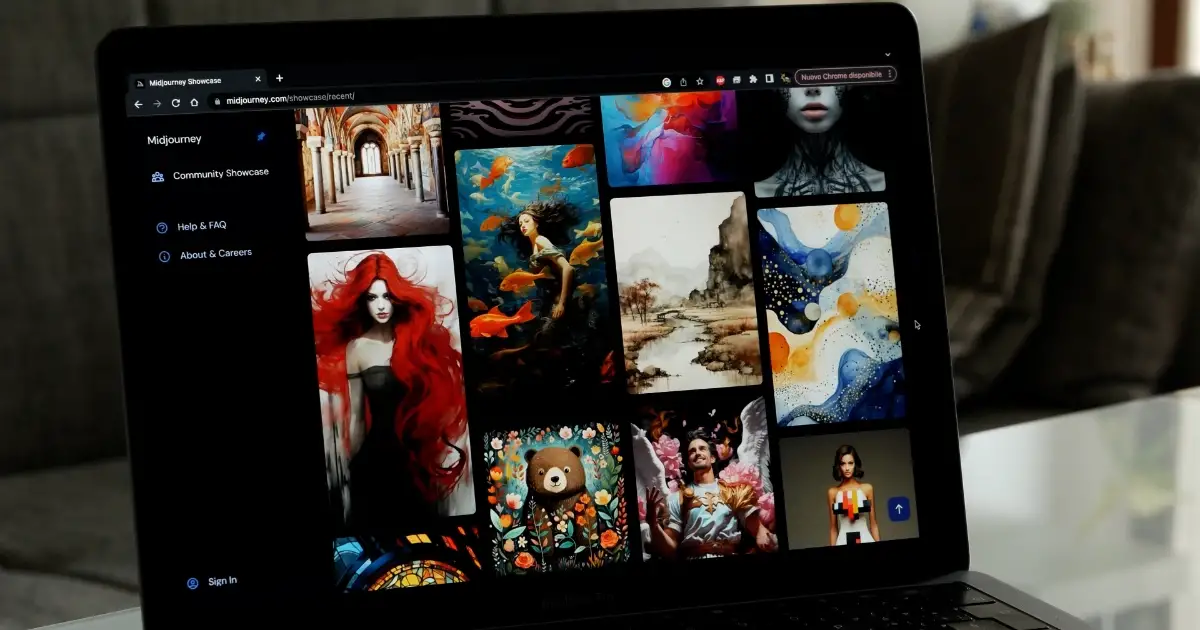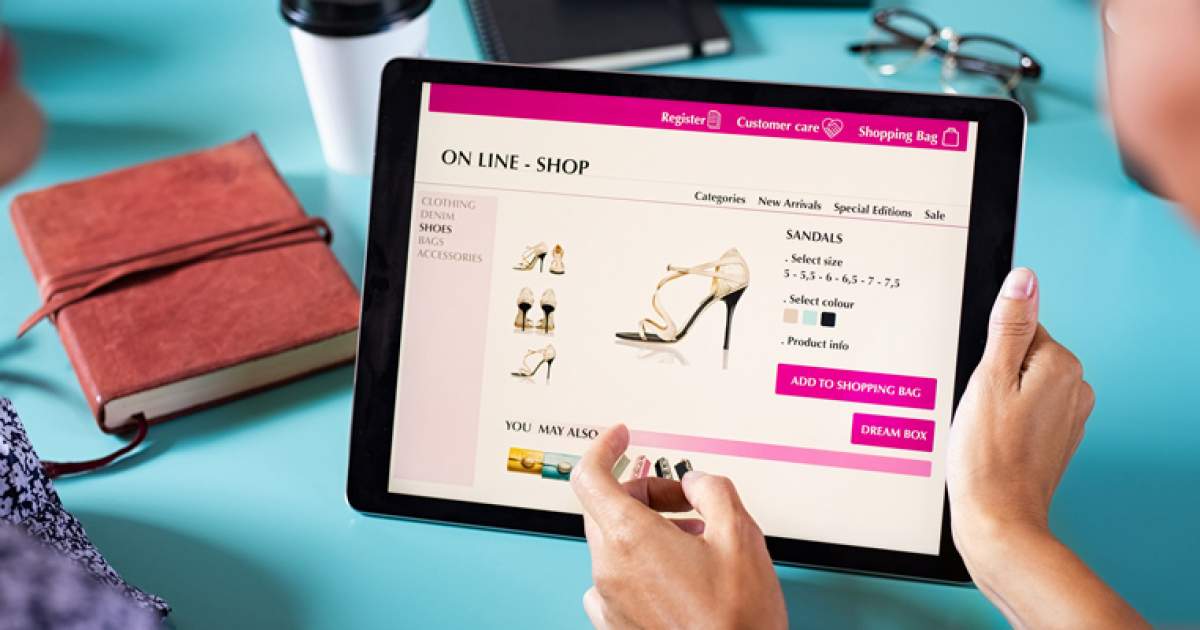How to Spot AI-Generated Images

01 Dec 2024
With advancements in artificial intelligence, creating photorealistic images has never been easier. Tools like MidJourney and DALL-E allow users to produce stunning visuals within seconds. While these creations can elevate web design projects, they also bring challenges in discerning real from AI-generated imagery. For individuals in web design or those managing digital content, knowing how to spot these images is an increasingly valuable skill.
Common AI Image Indicators
Identifying AI-generated images often comes down to observing small details that machines still struggle to perfect. Here are some key signs:
Texture and Resolution Flaws
AI struggles to create consistent textures. For example, surfaces meant to display natural patterns might appear too smooth or blurry. Backgrounds, especially, are prone to these irregularities, appearing unnatural or incomplete.
Anatomy Errors
Despite rapid advancements, AI frequently mishandles human anatomy. Look for issues like extra fingers, unusually long limbs, or overly smooth skin. Even facial features, such as the placement of eyes or misaligned teeth, can be indicators.
Lighting and Shadows
One area where AI often falters is reproducing realistic lighting and shadows. Light sources in a scene might not align with the shadows they cast, or the shadows themselves may appear inconsistent with the ambient lighting. These subtle mismatches can be a giveaway.
Examining the Background
The background in an AI-generated image can offer critical clues. Objects might appear duplicated or strangely distorted. Some backgrounds are excessively blurred, beyond what a natural shot would require, pointing to an AI's limitations in rendering depth and detail.
AI Watermarks and Image Source Verification
Many AI tools add watermarks to their free output, ensuring their creations can be identified unless a paid version is used. To verify an image, consider reverse image search platforms such as Google Reverse Image Search or TinEye. These tools can lead you to the original post and other contextual details.
Leveraging AI Detection Tools
Specialized tools are emerging to support detection efforts. Platforms like Sightengine and Hive analyse images and provide confidence levels indicating whether an image is AI-generated. These tools also identify the specific AI platform used to create the visuals (e.g., MidJourney, Photoshop AI, or DALL-E).
However, users should note that no tool is perfect. Combining multiple detection tools for cross-verification is considered a best practice when trying to confirm an image's authenticity.
Advancements in AI Image Generation
The field of AI image generation is evolving rapidly. AI's ability to replicate realistic textures and improve problematic areas, such as hand proportions, means spotting inconsistencies may become harder over time. For example, newer versions of platforms like MidJourney already generate far fewer errors with hands or facial details than earlier editions.
The Risks of AI-Generated Images
Beyond web design, AI-generated images pose risks to credibility and accuracy online. They can spread misinformation by depicting events or scenarios that never occurred, such as manipulated political photos or fabricated disasters. Designers and content creators should remain vigilant when utilizing such tools to ensure ethical use and avoid propagating false narratives.
Practical Tips for Web Designers
For web designers, understanding how to identify AI-generated images can ensure content is both authentic and high-quality. Here are some practical strategies:
- Always examine images in high resolution for hidden inconsistencies.
- Conduct reverse searches to trace source material and ensure originality.
- Use AI detection tools for additional confirmation, especially for critical projects.
- Stay updated on the latest developments in AI tools and detection methods.
Balancing Opportunities and Challenges
AI-generated visuals represent a fascinating intersection of creativity and technology. For web designers, these tools open up new possibilities for innovation. However, responsibly incorporating AI images into projects requires a keen eye for authenticity and adherence to ethical practices. By combining artistic instinct with technical insight, designers can ensure that AI works not as a replacement for authenticity, but as a complement to it.
The rise of AI in web design poses both opportunities and challenges. With the right techniques, designers can confidently identify and use these creations to enhance their work while maintaining trust and quality in the visual storytelling process.
Web Producer, Creative Director, Content Creator & Distributor at clearFusion Digital, & specializes in helping businesses plan & grow their website.