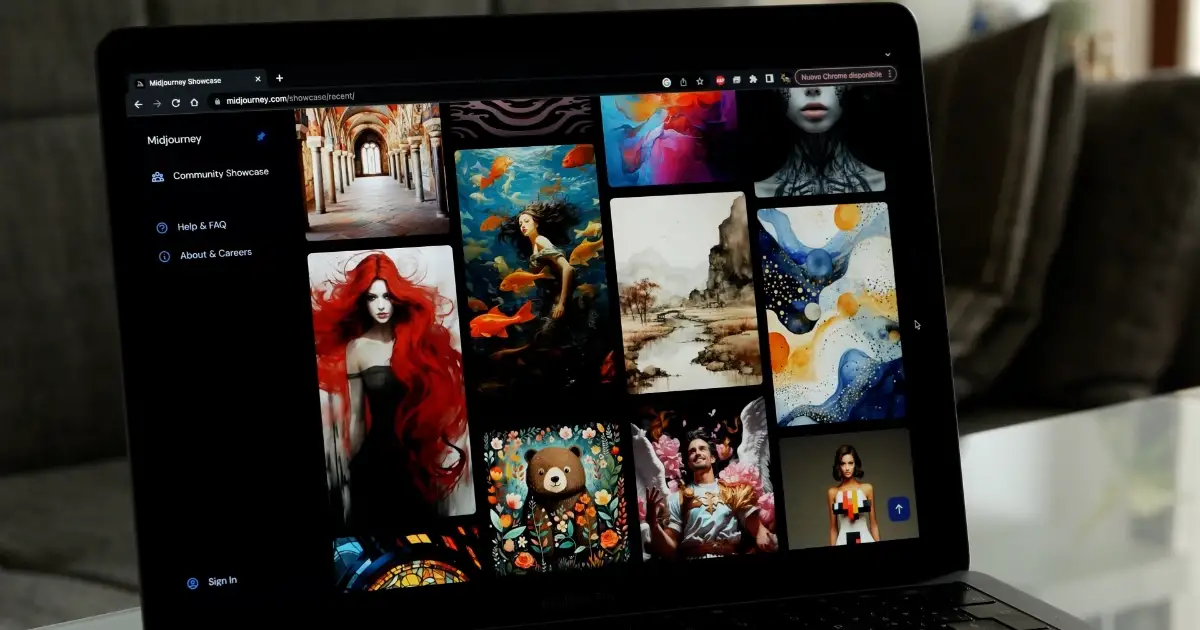Oh No! The power's gone out!

04 May 2020
Remote working is new to many people. Some people are more disciplined & adapt to remote working quite well. Some other's are less organised & struggle to get in a good head space to get done what they have to. But mostly it's been a learning curve that has been producing favourable results for employers & employees.
But what happens when the worst happens?
On many occasions I have seen people lose the plot because they lose power. They sit at their keyboards cursing it while at the same time willing & pushing for connectivity to recommence.
But remote work life doesn't have to be so stressful. There are a few precautions & plans that can make life so much easier when working remote & the power goes out.
- Invest in an UPS (Uninterruptible Power Supply). Even a small one will give you time to power everything down safely, should the power go out.
- See if you can get a local file server set up for you. This can simulate a live environment so you can sync your work up later. (especially good for web designers)
- Get, or see if you can do a deal with your boss, in signing up to an unlimited mobile phone plan. When your internet goes down, you can tether to your mobile to continue accessing the web.
- Make sure all your devices & rechargers are fully charged up. You want to start a black out with everything fully charged.
- Contact your boss & let them know that you have a power outage, and let them know an approximate re-connection time. It's also good to advise them how long you think you have battery time. If it looks like you are going to be offline & batteries are flat for part of your work day, suggest taking that time off & making it up later.
- If you are in an area that frequently loses power, invest in a small generator.
Now go make yourself a coffee. You are as prepared as you are going to be. There is nothing else you can do. These things happen. Getting all bent out of shape & stressed over it is not going to help you or other members of your household that are home.
You can always go back to pen & paper, and type/draw it up later.
Web Producer, Creative Director, Content Creator & Distributor at clearFusion Digital, & specializes in helping businesses plan & grow their website.